Prefer directives to ng-include
In this article I will show you how to speed up your AngularJS code. There may be code in your AngularJS application that can cause perplexing performance problems.
I experienced some of these problems first hand and overcame one of them by with the method described below. In this specific scenario the culprits were an abuse of ngInclude directives nested inside ngRepeat directives. I will show you how to increase performance in your application if you use these two directives together.
I hope you improve your performance like I did.
See the problem in action
Follow along by cloning the sample app from the Github Repo.
Goals
- Kept the data as simple as possible
- Added basic style to make the DOM larger and look somewhat clean
- Small amount of code to demonstrate
- Use a lot of elements to see the problem
- Templates are split up into multiple files for readability
To keep the sample application simple for demonstration purposes I attempted to keep the view simple. In a real application you would likely have more complicated markup and you could see this problem with fewer repeated nodes.
The layout of the application is quite simple as you can see below. There is one main controller that generates a list of products. You can change the number of products be typing the desired number into the form and clicking Generate. If you click on the title of any product you will expand all products in the list.
The expansion of all the products is the task that will take quite a bit of time in the master branch of the repository.
You can see below that I created a template structure that matches the data as close as possible.
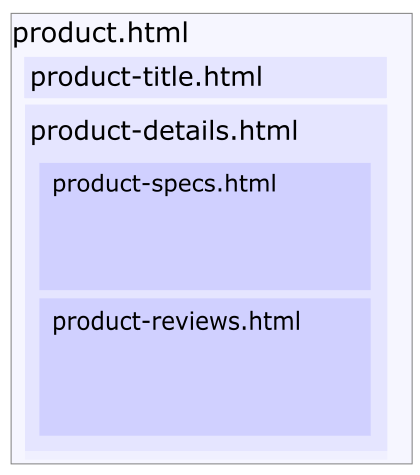
Template snippets
Here are some snippets of the template structure for more context.
product.html
<div class="row bs-callout">
<ng-include src="'views/product-title.html'"></ng-include>
<ng-include src="'views/product-details.html'"></ng-include>
</div>product-title.html
<div class="row">
<h3 class="col-sm-6 title" ng-click="expand(product)">{{::product.name}}</h3>
</div>product-details.html
<div ng-if="product.expanded" class="row">
<div class="row description">
<div class="col-sm-8">
<p>{{::product.description}}</p>
</div>
<div class="col-sm-4">
<button type="button" class="btn btn-primary">Buy Now</button> ${{::product.price}}
</div>
</div>
<div class="col-sm-12">
<ng-include src="'views/product-specs.html'"></ng-include>
</div>
<div class="col-sm-12">
<ng-include src="'views/product-reviews.html'"></ng-include>
</div>
</div>product-specs.html
<div class="row">
<h4>Specifications</h4>
<div class="col-sm-12" ng-repeat="spec in ::product.specifications">
<div class="row">
<div class="col-sm-4">{{::spec.name}}</div>
<div class="col-sm-4">{{::spec.value}}</div>
</div>
</div>
</div>product-reviews.html
<div class="row">
<h4>Reviews</h4>
<div class="description" ng-repeat="review in ::product.reviews">
<div class="row">
<div class="col-sm-8"><strong>Author</strong>: {{::review.userName}}</div>
<div class="col-sm-4"><strong>Rating</strong>: {{::review.rating}}</div>
</div>
<div class="row review-body">
<p class="col-sm-8">{{::review.review}}</p>
</div>
</div>
</div>When you look at these templates, one thing that should stand out is the judicious use of ngInclude. This was used in a situation where the product.html template became much too large to manage changes.
The desire to split templates into smaller templates has many benefits. Besides having a smaller context the biggest win appears in the reduction of merge conflicts. Bad merges lead to great frustration.
In a similar scenario you may follow this path instead of using alternative methods. See what happens below if you do.
The problem
Still following along? Start the application with grunt serve.
Play around with the application. Generate 1000 products in Chrome then click on a headline.
Did you notice how long that took?
It is only partly because there are 1000 elements. I’ve included some screen shots of the Chrome time-line tool below.
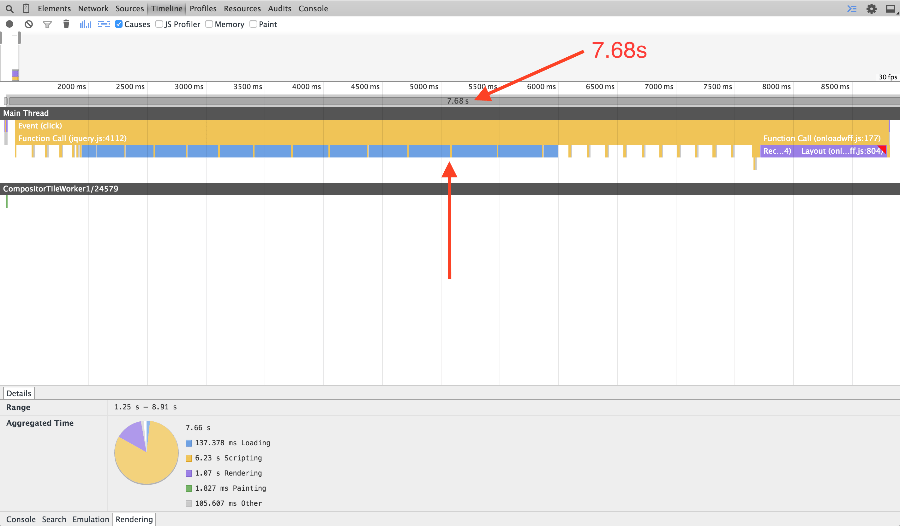
What stands out here?
- 7.68s!? Why did this take so long?
- Javascript seems busy
- What are those blue regions with yellow mixed in?
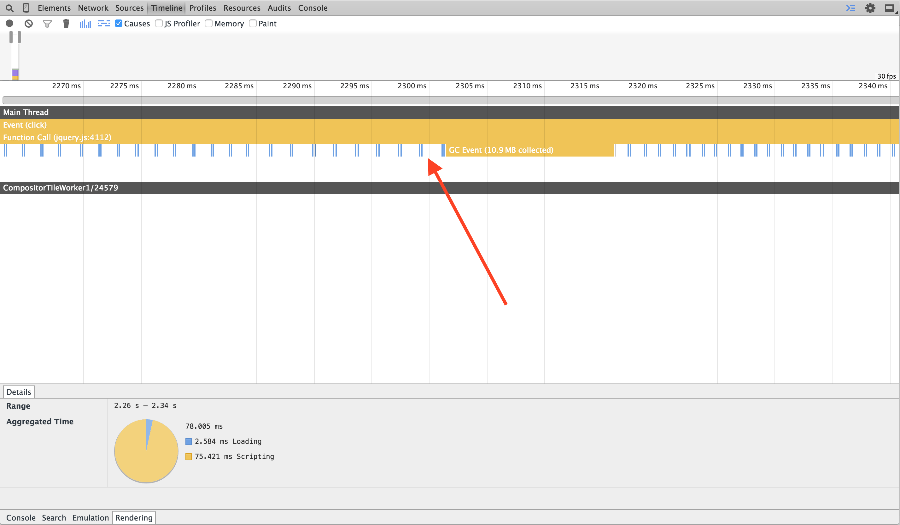
Interesting. These are not solid blue regions but specific items that are executing repeatedly. We also see that the intermixed yellow regions are garbage collection. Let’s zoom in another level to see what those blue regions more clearly.
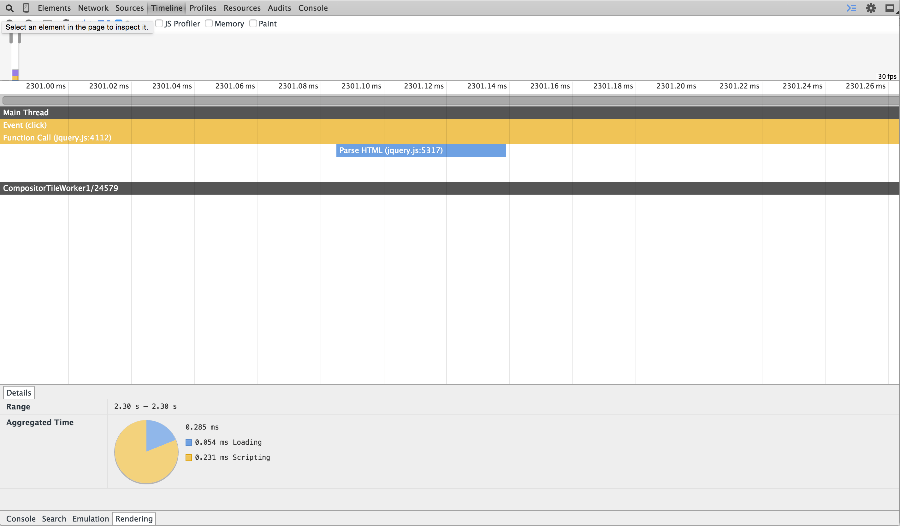
It looks like we are doing a lot of parsing. This makes sense if we think about it. Given the design of the application we include a new template in the DOM for each Product when we expand all details.
The template layout feels clean, but something is wrong.
Taking a step back we should ask, “shouldn’t those templates be compiled once for efficiency?” The answer is yes, but how do we get there? The simple answer is to use what I’ve called Thin Directives.
Thin Directives
Use Thin Directives.
What is a Thin Directive? A Thin Directive is a directive whose sole purpose is to provide a template. Here is the refactoring of the ngIncludes that we had in the beginning of the post.
angular.module('app').directive('productTitle', function() {
return {
templateUrl: 'views/product-title.html'
};
});
angular.module('app').directive('productDetails', function() {
return {
templateUrl: 'views/product-details.html'
};
});
angular.module('app').directive('productReviews', function() {
return {
templateUrl: 'views/product-reviews.html'
};
});
angular.module('app').directive('productSpecs', function() {
return {
templateUrl: 'views/product-specs.html'
};
});I’ve replaced all ngInclude directives with the new custom directives. To save space I’ll only include one example.
product.html
<div class="row bs-callout">
<product-title></product-title>
<product-details></product-details>
</div>Lets check our example
Check out the thin-directives branch. Re-launch!
Have a look at the performance differences below. We’ve nearly halved the performance with 3.27s!
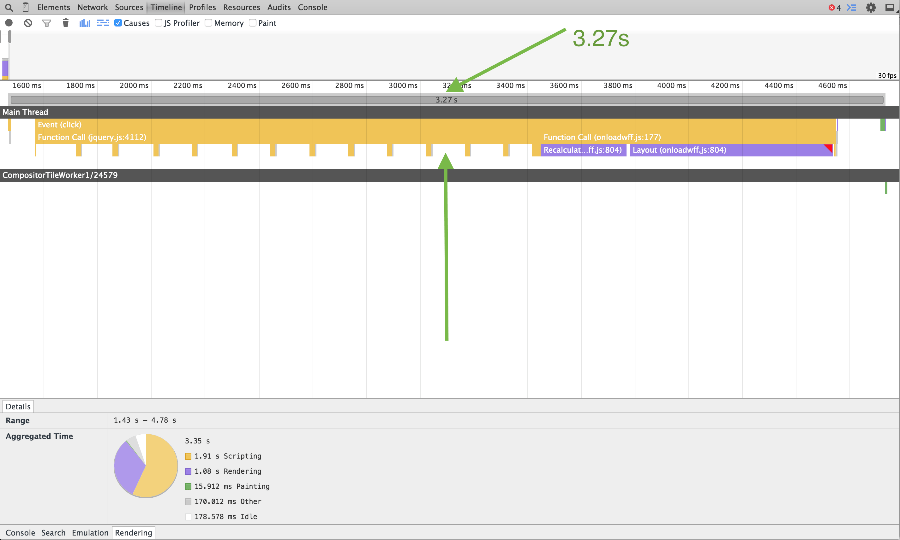
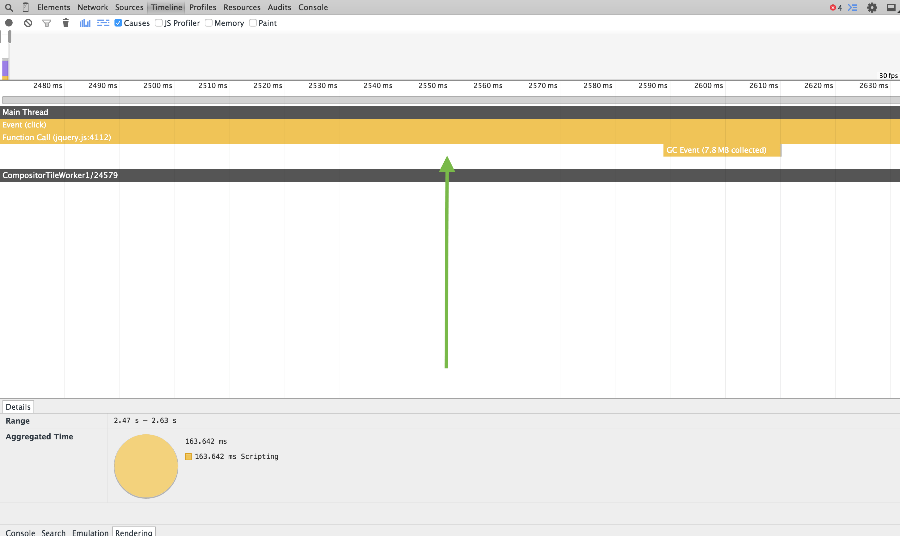
Why does this work?
Directives only run compile once by default unless you provide extra compile functions.
ngInclude is a bit more complicated. It has a watcher on the src attribute inside the compile function. Have a look at the ngInclude source for some more insight.
Summary
Is ngInclude bad?
No. You need to pay special attention to where and how you use it. It’s problem is exacerbated because it is nested in multiple ngRepeat elements. If used sparingly you would likely never notice the difference.
However, I recommend creating more components from the beginning. It produces more source files but you will benefit greatly from the granular architecture of components. Besides most web frameworks are heading this way too.
It was Ben Nadel’s blog post that inspired my effort to find some extreme performance problems in my application.
Thank you, Torgeir, over at Syntax success for testing the nuances of Angular.
Let me know on Twitter if this was helpful to you!